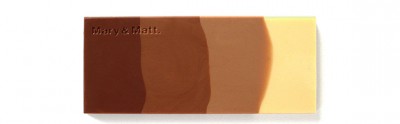Archives → Technology
Number of the Day (junior)
Just added to MathsStarters: Number of the Day (junior) is for Stage 2/3 students (Years 3 to 6) covering:
-
represent numbers of up to four digits using objects, words, numerals and digital displays
-
identify the number before and after a given two-, three- or four-digit number
-
count forwards and backwards by tens and hundreds on and off the decade
-
arrange numbers of up to four digits in ascending and descending order
-
use place value to partition numbers of up to four digits
-
round numbers to the nearest ten, hundred or thousand
[MA2-4NA; ACMNA052, ACMNA053. Reference: NSW Syllabus for the Australian Curriculum, Mathematics K-10 Syllabus]
Relative Frequency - Investigation
Probability is one of those topics where it's best to "see it".
Mathematical Symbols in PowerPoint for Mac
This screencast follows on from the previous Mathematical Symbols in Word for Mac.
In this screencast, I show a fast method for typing mathematical expressions involving basic symbols (like × and ÷). This method doesn't require the mouse to navigate a menu nor does it require an Equation to be inserted.
Mathematical Symbols in Word for Mac
This is an update to the second most popular item on this blog, Maths symbols in Word (Mac).
Stand-alone YouTube
Increasingly I am consuming media on my desktop computer rather than my TV when at home.
Numberphile, for example, publishes one or two videos a week that I want to watch. However, I've always found watching in the browser annoying. Two ways to improve the YouTube viewing experience are:
- install an extension like ImprovedTube (for Chrome) which, as the name suggests, improves the experience of watching on YouTube - stops AutoPlay for example.
- download YouTube videos to watch in a media player. There are online services and software that can do this. But you then have to wait for the download (rather than streaming) and I don't necessarily want a copy of the video once watched.
The Developing Teacher
In the past, Maths teaching resources amounted to printed materials (be it a textbook, BLM). If the teacher didn't like what was available to them, they could hand-draw and Gestetner a more appropriate worksheet.
Preparing to Engage, Enhance and Extend
I am presenting twice in September about how I use technology to engage, enhance and extend in my teaching.
New on MathsStarters… Bingo!
I reckon Maths Bingo is a great starter, ender or in-betweener…
Frequency Distribution Table
On MathsStarters, I have added a Frequency Distribution Table tool. The tool lets you have 3 to 10 scores, you tally as you go and the frequency and total are calculated.
You could use this on a projector/IWB (the buttons for incrementing the tally are sized for an IWB). Or, students could use this to record data on their own laptop as they collect it – paperless!
Car Racing
Playing with the kids’ toys on the weekend, I came across this car and became interested by the relationship between pulling it back and how far it would travel.
Was it a linear relationship or something else?
Smartie Statistics
Looking around, there are lots of activities for collecting and analysing data using small boxes of Smarties. Here is my version.
Index Notation/Laws Hot Potatoes Exercises
Last term I had Year 9 review and learn index notation and the index laws through some self-directed activities.
Substitution Spider
Having made a Tables Spider this other day, I realised that I made myself a template for creating all sorts of “spiders”.
Tables Spider
In 2007, I wrote about a resource, a Number Spider, that I used as a lesson starter.
Term 3 2010 SDD
Each year for the Term 3 SDD (Staff Development Day), the four schools (three 7-10 and one 11-12) in the collegiate I work in get together for a combined program.
Time - Self-checking Excel Resource
This is a resource for skills in working with time.
Investigating Scientific Notation
I’ve been trying to increase my use of the laptops with Year 9.
Teaching Year 10 with Laptops
In 2009, Year 9 got their DER netbooks and now they are in Year 10. This year’s Year 9 does not have their netbooks yet, and so this gives teachers a little time to get their heads around the inclusion of netbooks into the classroom. This year, I’m teaching a 5.2 pathway Year 10 class (and a Year 9 5.2 class).
Laptop Wraps
For NSW DET teachers, I’m sure you know of TaLe, and hopefully have seen some of the resources for the DER that have been published there. One category of resources has been called Laptop Wraps (they are also available publicly).
Using the web
I just posted on my personal blog about how I use the web, looking at how the various technologies (RSS) and tools (Google Reader, Delicious, Twitter) fit together.
Getting your network in order
Reading blogs and networking on Twitter seem an obvious part of being a teacher. Yet when I take in to school a shiny new resource that I’ve received through one of these means, I usually get asked “where did you find this?”. The person behind the question is often thinking that I spend copious hours sitting at home in front of a computer “web surfing” or trying endless combinations of search terms in Google.
Chocolate Bar Graphs
Some chocolate discussion starters for looking at bar graphs: a series of chocolate bar graphs.
Pie Graphs on Netbooks
Despite every Year 9 student having a laptop for a few weeks, the topics we’ve been covering haven’t lent themselves to full laptop lessons. To end the term, though, we’re reviewing graphs.
Drawing in Excel
A lesson for Year 9 students with DER laptops, or anyone really.
Evidence of doing anything
I think that each student using a netbook/laptop in your class presents some slightly different issues in Maths.
Introducing Probability
This is an amusing video to introduce probability… some of my Year 8s found it hilarious.
Making a matching activity
As I mentioned, the DER roll-out hit my classroom as we were in the midst of Algebra. Due to a tight program and exams shortly, I had to stick with a couple of topics which don’t really allow for “play” on the laptops as much as I would have liked.
A lot of the Algebra taught at the Stage 4 level is technique, and so matching activities work particularly well to practise and review skills.
Here’s a review of some of the ways I’ve found to make matching activities for use on the laptops.
Resize to Netbook Size
Not really maths related, but handy if you’re looking at a web-site that will be used on a Netbook.
Handling the Inappropriate
Week 1 is over, and I need to reflect on what happen when I introduced laptops into my classroom.
Computer Aided Homework
A Digital Education Revolution (DER) laptop in the hands of all Year 9 students changes everything… or does it?
DERing with Year 9

Year 9 got their DER netbooks just before the end of Term 3. The first week of Term 4 will be the first time they have them in class, so I wanted to start term with some introductory activities, with a Maths focus.
This post is a work in progress, check back for updates.
20 Oct 2009: Go to update
NSWDER Tutorials
Brad Bennett, a student at a NSW DET Public High School, has made a site called DERNSW Tutorials – Tutorials for students and teachers using NSWDER laptops.
Brisbane Broncos Number Plane Logo
Last year, I posted the Melbourne Storm Number Plane Logo – and today, exactly one year later, purely by coincidence, I’ve made a Brisbane Broncos Number Place activity.
Classroom Icons
Having found this tip on elearnr.org Doug Belshaw’s blog about using PowerPoint:
Find graphics that represent things you do frequently in lessons (perhaps from clipart) and always use these when doing a similar activity. For example, a pen writing for when it’s time to start work or two people talking for discussion/group work. These help reinforce good habits and aid classroom management.
I went looking for some nice graphics to use.
Perimeter of curved shapes
This week, Year 9 were looking at finding the perimeter of shapes that include curves (parts of a circle).
World’s Fastest Clapper
Here’s a quirky little activity that uses the DER laptops.
Student Expectations with Laptops
As a PBL school, we have lots of “Student Expectations” at our school for nearly all aspects of an ordinary day (entering the classroom, in the playground, walking through a corridor – we have narrow corridors, formal assembly). In a couple of weeks, there will be another aspect of the “ordinary day” – laptops. So, I’ve drafted some student expectations for the technology committee at my school to discuss.
Asking Yr 9 about laptops
As part of the last lesson with my Year 9 class in Term 2, I asked them to write me an email expressing their thoughts about getting their own laptop in Term 3.
Using GeoGebra
This article is not a “how-to” but rather some thinking about using GeoGebra (a discussion starter maybe).
Curriculum Support for DER
For NSW DET teachers, the Curriculum Support web-site has been updated with resources for the DER, i.e. the laptops being rolled out to Year 9 students.
10 Things Teachers Should Know Before 1:1
A quick read… some thoughts on 1:1 Computing from the “Free Technology for Teachers” blog: 10 Things Teachers Should Know Before 1:1.
Updated: Another new article: Ready for 1:1? Check this list before you answer from Darcy Moore a DP at Dapto H.S.
Time to learn
Teacher’s throughout NSW DET schools are starting to receive their DER netbooks.
Google SketchUp
Google Sketchup is one of the applications bundled on the DER netbooks being rolled out into NSW Public High Schools in Term 3. But as it’s free, you can download it now for Windows XP/Vista & Mac OS X.
Teach the teachers
From The Australian, Technology lesson one: teach the teachers comes this:
... “This isn’t just about teaching teachers to use the technology,” Professor Stoney said.
“It’s about teaching them to use it for learning. How do students learn with technology?
Laptop rollout
I recently contributed some comments to the executive at my school about the DET roll-out expected to be happening soon. A slightly editted version is below. I’m really not sure where the executive are at with this roll-out, I haven’t heard much except from the computer coordinator – it’s a shame, or more accurately, it makes me nervous, because there is the potential for a lot of problems to arise from this roll-out if we’re not prepared. I’m republishing my comments because they might help you in engaging with your school about planning and preparation.
IWB in High School Maths - What I’ve done
My previous post on having an IWB in my classroom was written about three weeks after it’s installation. Tomorrow, we’ve got an IWB consultant/trainer/type-person-thingy coming to school, and I was asked to share what I’ve been doing with the IWB. So I wrote a quick list.
A response to the DER
The DER, as it is unfortunately named, is about to hit NSW schools.
Digital Media - Capacity
With laptops rolling out shortly and projectors appearing in some classrooms, we should be thinking about collecting digital media for use as stimulus or investigation material. So, the other day when filling up my young daughter’s bottles, I took some pictures.
Dice
I wanted to play a multiplication bingo type game with a class the other day, so I grabbed two 10 sided dice (apparently you don’t need to call a single dice a “die” anymore) out of the cupboard. Then I thought… hey I have a projector and a laptop.
Maths L4L Wiki
If you missed it in the comments to an earlier post. There are two new wikis you might want to keep an eye on as a NSW DET teacher (or any Maths teacher really).
L4L Software Specs
The NSW DET will shortly equip Year 9 students with a Lenovo S10e netbook as part of a program called “Laptops for Learning” (L4L). To me, if we are going to do this – then it’s time to include some good software on these machines and help out schools who cannot afford some of the more exciting applications.
Isometric Drawing
When starting “Volume” with Year 8, we start by looking at cubic units and isometric drawings. This year, with an interactive whiteboard (although, these resources are also suited for use with just a projector or in a computer lab), I was able to use a couple of excellent online resources.
Preparing for Laptops 4 Learning
Term 3 will see the roll-out of netbooks to Year 9 at my school (some photos of the Lenovo S10e).
I’ve been thinking about how to prepare for this roll-out in my own teaching.
Transformations
 Here’s a PowerPoint file I made to quickly review transformations before getting into congruency.
Here’s a PowerPoint file I made to quickly review transformations before getting into congruency.
Parts of a Circle
I need to learn to use GeoGebra because it looks like a fantastic app, it’s free and shortly our students will have their own netbooks, itching to use them. I find the best way to learn new software is to do something with it that you need.
Interactive Whiteboard in High School Maths
This may be the first of several posts as I review the effectiveness of having an Interactive Whiteboard in my classroom.
End of term activities 4 - The Game of Hex
The last week of term begins next week…
A digital education revolution?
I have watched with interest the Digital Education Revolution proposed by the Australia Government. Issues of cost seem to have been resolved and I’ve resigned myself to the fact that the NSW DET is pushing a one laptop fits all model (although I think it’s flawed). I’ve read the tender for the “DET Learning Device” and have even dissected it with my computing class. But today, 1st April – fitting really – a significant step to realisation has been taken with the announcement of the hardware and software to be supplied.
Free of technical hassles
In a previous post I talked about the Digital Education Revolution – the roll-out of student laptops. There will probably be quite a few posts on that topic this year.
Looking to 2009
2009 will be my fourth year of teaching. There are a few things happening this year that I want to note now, so I can reflect on their outcomes at the end of the year.
Maths symbols in Word (Mac)
Some of the methods in this article do not work in Microsot Word for Mac 2011. Please see the updated post Mathematical Symbols in Word for Mac for a screencast describing the current best method (in my opinion).
Creating a maths worksheet in Microsoft Word without using the proper symbols does not present well – I’m sure you’ve seen 2 * 2 = 4 or 2 × 2 = 4 rather than 2 × 2 = 4. My previous post, Maths symbols in Word is one of the most popular on this site. In that post, I gave shortcuts for inserting mathematical symbols into Word – the post was specific to the Windows version of Word. As I’ve been a Mac user for a year, it’s time to make a similar post for Mac users.
Melbourne Storm Number Plane Logo
Around this time each year, our programs have Year 8 and Year 10 looking at the Number Plane. For the end of the term, it’s nice timing, because it allows us to draw some pictures on the number plane. One favourite is the logos of various
teams.
Two fonts - tally and calculator
Two very handy fonts that will help make worksheets and other computer created resources look great.
Google Forms
Google have added a nice little feature to their online spreadsheet – the ability to collect information via an online form.
Number Bowling
Another game, this time for the most basic “technology” in the maths classroom – the calculator.
Tech in the classroom, a struggle
One of the difficulties I found in my first year, was using technology in the classroom for the teaching and learning of mathematics.
New Subscribe to the …
MathsLinksemail newsletter
Get updates…
About
Simon Job — eleventh year of teaching maths in a public high school in Western Sydney, Australia.
MathsClass is about teaching and learning in a maths classroom. more→
Archive
Elsewhere
 @simonjob
@simonjob
updates via  @mathslinks
@mathslinks
Recently read/found.
Being a Vector is not Mutually Exclusive – Ringo Mok
maths vectorsInstagram
Gcf howie_hua maths