Stand-alone YouTube
Saturday, 24 January 2015 | 0 Comments
Increasingly I am consuming media on my desktop computer rather than my TV when at home.
Numberphile, for example, publishes one or two videos a week that I want to watch. However, I've always found watching in the browser annoying. Two ways to improve the YouTube viewing experience are:
- install an extension like ImprovedTube (for Chrome) which, as the name suggests, improves the experience of watching on YouTube - stops AutoPlay for example.
- download YouTube videos to watch in a media player. There are online services and software that can do this. But you then have to wait for the download (rather than streaming) and I don't necessarily want a copy of the video once watched.
I have always thought there should be an option on YouTube to "pop-out" the video so it doesn't take up a whole browser page.
For some reason, I always just thought YouTube should do this, not considering that a third-party may have created software to do exactly this. Recently, I went looking.
On a Mac, MediaTube and Tubbler are two pieces of software that play YouTube videos in a stand-alone player.
Here's a summary of the features:
Screenshot - MediaTube
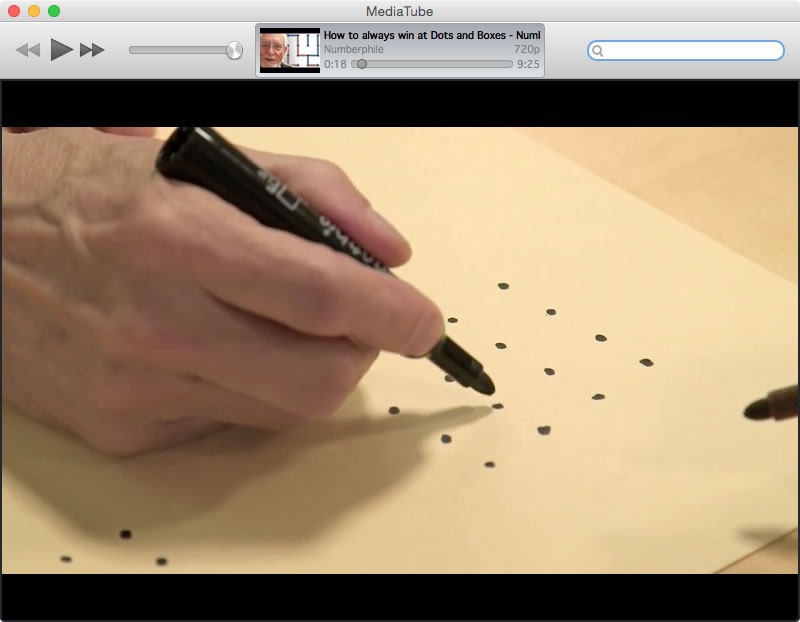
Screenshot - Tubbler
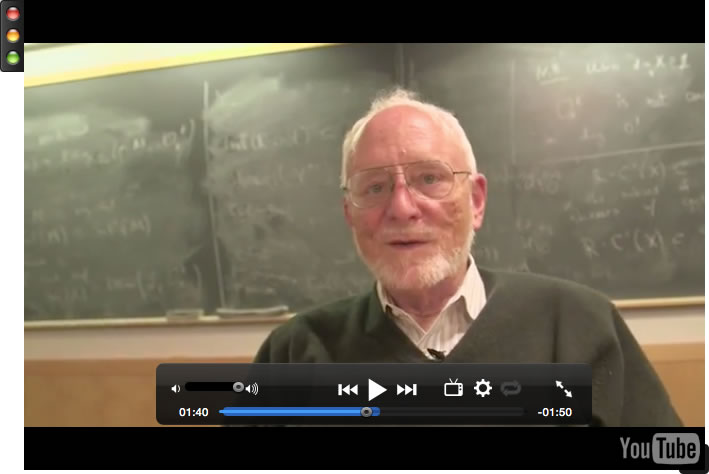
As you can see from the screenshots, Tubbler has a more minimal window (much like Apple's QuickTime). The Tubbler window also stays on top of other windows, so it doesn't get lost in the shuffle when you're working with lots of windows. However, I had some issues with videos stalling on Tubbler (not my bandwidth as the videos didn't stall in MediaTube or in the browser).
For now, I'm going to use MediaTube.
For School?
One of these applications could be an option for showing videos in lessons. However, I still prefer to download the YouTube clip to avoid any internet connectivity problems during a lesson.
In Australian schools, I would suggest reading (and trying to understand) this document from Smartcopying (The Official Guide to Copyright Issues for Australian Schools and TAFE): Using YouTube. In particular, it notes that downloading YouTube videos for subsequent viewing in a lesson may be acceptable:
Depending on the circumstances, the Flexible Dealing Exception may allow the YouTube video to be copied.
Windows
For Windows, the first result in Google for "youtube stand-alone player windows" is minitube, last updated in 2009, it did not work for me. There's also, not sure if related, Minitube (also for Mac and Linux), however the Windows and Mac versions are not free. There are probably many more options.
[I'm aiming to include more technology posts on this blog that are not directly related to Mathematics teaching. Technology is one of my interests and I often get asked by other teachers "how did you do that?" or "how did you find that?". I will try to answer those sort of questions.]
Posted in • Technology • Tools | Short URL: http://mths.co/4004
Post a comment
Commenting is not available in this channel entry.New Subscribe to the …
MathsLinksemail newsletter
Get updates…
About
Simon Job — eleventh year of teaching maths in a public high school in Western Sydney, Australia.
MathsClass is about teaching and learning in a maths classroom. more→
Archive
Elsewhere
 @simonjob
@simonjob
updates via  @mathslinks
@mathslinks
Recently read/found.
Being a Vector is not Mutually Exclusive – Ringo Mok
maths vectorsInstagram
Gcf howie_hua maths
Comments
There are no comments for this entry yet.