Term 3 2010 SDD
Monday, 19 July 2010 | 0 Comments
Each year for the Term 3 SDD (Staff Development Day), the four schools (three 7-10 and one 11-12) in the collegiate I work in get together for a combined program.
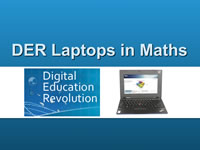
This year, I presented a workshop on DER Laptops in Maths. The workshop covered three activities that I’ve used in class with the DER laptops that our Year 9 and 10s have. The three activities were:
Investigating right-angled triangles
This activity was from an online course called GeoGebra: A Dynamic Approach to Yr 9-10 Trigonometry by Richard Andrew. The course is run by Teacher Training Australia. I presented this activity with his permission.
Using GeoGebra, two right-angled triangles are investigated and the side lengths are recorded in a spreadsheet from which you discover the three trigonometric ratios.
Your Heartbeat
For activity two, I took an old outdoors activity, measuring your heart-rate and did away with the paper worksheet. Creating a self-checking Excel worksheet with two versions.
As an introductory activity for Rates take the class outdoors to measure their heart rate.
- Start indoors, counting number of beats in a minute whilst sitting at their desks. Record: at rest
- Head outdoors to a pergola. When we get to the pergola, we again count the number of beats in a minute. Record: after a short walk
- Finally, the students do something active — run across the oval, star jumps — then again count the number of beats in a minute. Record: after 2 minutes of activity
These three numbers should be recorded somewhere. Back in the classroom, some calculations can be done to find beats per week, month and year. You can also find, roughly, the amount of blood pumped by the heart in a year.
This introductory activity shows that rates compare different quantities (in this case heart beats and time). By doing the calculations for per week, month and year; students use rates.
In the first Excel worksheet, “1_cloze” – students enter the data they counted, and a couple of numbers used for calculating the beats per hour, week, year. The worksheet completes the calculations.
In the second Excel worksheet, “2_self” – students enter the data, but also need to enter the formulae required to complete the calculations. The worksheet is self-checking.
The Excel file is available below.
World’s Fastest Clapper
For the third activity, I used the World’s Fastest Clapper investigation previously presented on this blog.
Posted in • Lesson Idea • Rates • Trigonometry • Media • Audio • Video • Software • Audacity • Excel • GeoGebra • Technology • Digital Education Revolution • Laptops 4 Learning | Short URL: http://mths.co/1921
Post a comment
Commenting is not available in this channel entry.New Subscribe to the …
MathsLinksemail newsletter
Get updates…
About
Simon Job — eleventh year of teaching maths in a public high school in Western Sydney, Australia.
MathsClass is about teaching and learning in a maths classroom. more→
Archive
Elsewhere
 @simonjob
@simonjob
updates via  @mathslinks
@mathslinks
Recently read/found.
Being a Vector is not Mutually Exclusive – Ringo Mok
maths vectorsInstagram
Gcf howie_hua maths
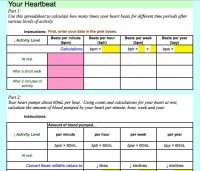
Comments
There are no comments for this entry yet.