Brisbane Broncos Number Plane Logo
Sunday, 20 September 2009 | 2 Comments
Last year, I posted the Melbourne Storm Number Plane Logo – and today, exactly one year later, purely by coincidence, I’ve made a Brisbane Broncos Number Place activity.
To make the design, I placed an image of the logo into GeoGebra and set it’s transparency to about 50%.
Then, I plotted points and connected with intervals. After a little tweaking (moving points around) I had a finished product.
To turn this into coordinates, I thought the Spreadsheet function in GeoGebra might help, so I used the “Record to Spreadsheet” pointer. However, whilst it placed the x,y coordinates into the spreadsheet, it did so all on one row, rather than a new row for each point. So, I manually entered them into Excel and then dumped into a Word document.
As an alternative to just drawing this logo, it’s a simple enough logo for the students to have a go at turning it into coordinates themselves.
Here’s a coloured in version:

Posted in • Activity • Design • Lesson Idea • Number Plane • Printable • Worksheet • Software • GeoGebra • Technology • Digital Education Revolution • Laptops 4 Learning | Short URL: http://mths.co/1647
Post a comment
Commenting is not available in this channel entry.New Subscribe to the …
MathsLinksemail newsletter
Get updates…
About
Simon Job — eleventh year of teaching maths in a public high school in Western Sydney, Australia.
MathsClass is about teaching and learning in a maths classroom. more→
Archive
Elsewhere
 @simonjob
@simonjob
updates via  @mathslinks
@mathslinks
Recently read/found.
Being a Vector is not Mutually Exclusive – Ringo Mok
maths vectorsInstagram
Gcf howie_hua maths
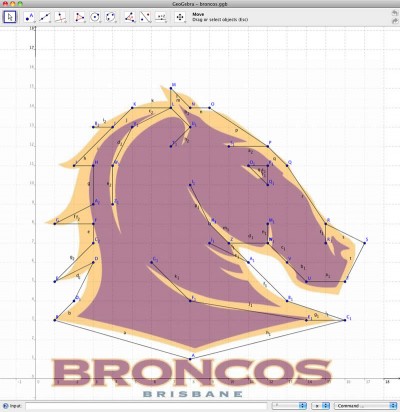
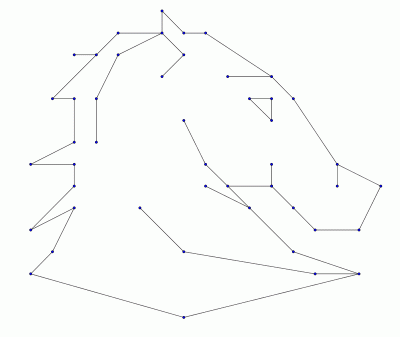
Comments