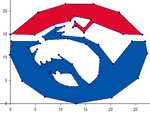Archives → Printable
Pythagorean Dates
 Monday (17/08/15) was a Pythagorean Day (172 = 82 + 152).
Monday (17/08/15) was a Pythagorean Day (172 = 82 + 152).
Magic Vs - Year 5 Lesson
 Today I had the fun of 20 Year 5 students in my classroom. I used the Magic Vs problem from NRICH. NRICH have lots of good leading questions, solution discussions and videos. There was lots of great thinking and discussion.
Today I had the fun of 20 Year 5 students in my classroom. I used the Magic Vs problem from NRICH. NRICH have lots of good leading questions, solution discussions and videos. There was lots of great thinking and discussion.
I made a SMART Notebook file to aid the discussions, available on MathsFaculty.
Percentages Foldable
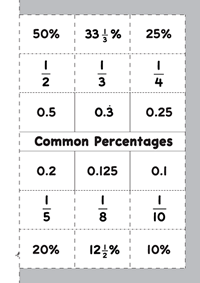 I recently made a Percentages Foldable (common percentages and their fraction and decimal equivalences) to include in our school newsletter. The idea was to encourage students (or parents) to make the foldable and put it on the fridge, or somewhere else prominent, to encourage the remembering of some common percentage comversions.
I recently made a Percentages Foldable (common percentages and their fraction and decimal equivalences) to include in our school newsletter. The idea was to encourage students (or parents) to make the foldable and put it on the fridge, or somewhere else prominent, to encourage the remembering of some common percentage comversions.
Relative Frequency - Investigation
Probability is one of those topics where it's best to "see it".
Worksheets are not bad… here’s proof
Don Steward shares his excellent worksheets on his blog, Median.
Constructing Triangles
One of the challenges I had this week when students were constructing rectangles and squares using a ruler and set square (drafting triangle) was checking the accuracy of the measurements (sides and angles). I walked around with a ruler and set square checking their drawings.
Water usage and collection
For my HSC Mathematics General 1 class, we are currently completing the Focus Study FSPe1CEC Water usage and collection.
In this topic, students interpret information, make comparisons, and perform a range of calculations in relation to personal water usage.
Consumer Arithmetic - Spending - Electronic Worksheets
This is part 2 of my electronic worksheets for Consumer Arithmetic. Part 2 focuses on Spending Money, in particular: profit and loss, discounts, purchasing, best buys and buying on terms (hire purchase). (Part 1 focused on earning money)
Times Tables Grid Wall Poster (Made4Math)
It’s the last day of term here, so teachers might want to spend some time today fixing up their room. So, I brought my Made4Math Monday forward.
I needed some times table posters for my classroom, but the posters you can buy tend to be for younger students and I haven’t seen a grid version (rather than each table listed separately).
Functions and Quadratics Foldables (Made4Math #1)
Year 11 Mathematics have one of their three periods a week, last period on Fridays. Of course, they’re not highly motivated at that time.
The other week, we folded parabolas, I called it “Arts and Craft Friday”.
The next week, they surprised me by asking what we were doing for “Arts and Craft Friday”... I had nothing!
The Biggest Loser 2012
Each year I use the TV Show, The Biggest Loser, as an application of percentages – here is a worksheet for 2012 setting out the contestant data that your students can use to perform some calculations.
I’m completing this activity earlier than normal this year, so the data is from earlier in the competition.
Superman Number Plane Logo
A number plane drawing worksheet for making the Superman logo. Included in the file (see below) is a page with a suitable coordinate grid.
Smartie Statistics
Looking around, there are lots of activities for collecting and analysing data using small boxes of Smarties. Here is my version.
The Biggest Loser 2011
Each year I use the TV Show, The Biggest Loser, as an application of percentages.
What if the largest states of Australia had the biggest populations?
You might have seen this map featured around the place recently:
So I wondered, what if the largest countries had the biggest populations?
Teaching Surface Area
I like teaching surface area, I think it’s an interesting topic. Yet, I find kids struggle with the concept. Not understanding the basics of area and then getting over the prior knowledge of solids meaning volume are two aspects that cause some difficulty.
Inequalities with GeoGebra
This is a great interactive for representing simple inequalities on the number line: Inequalities with GeoGebra.
Follow-up to WCYDWT: Spacing Evenly
I showed WCYDWT: Spacing Evenly to some of my classes this week. A couple of reflections…
Building Bridges
For Australian teachers with access to objects from The Le@rning Federation, the resource Bridge Builder is a nice way to deal with geometric patterns and finding the algebraic rule.
Investigating Scientific Notation
I’ve been trying to increase my use of the laptops with Year 9.
Pythagoras Outside
This is a fairly simple activity that allows for something different in the teaching of Pythagoras’ Theorem.
End of term activities 6
The end of term/year often brings lots of disruptions. So, as much as I like to keep teaching till the end, some days require something a little different. I like hands-on quasi-mathematical activities that allow every student to engage with and complete. And on Thursday, just before having one of those disrupted days, I found this…
Pie Graphs on Netbooks
Despite every Year 9 student having a laptop for a few weeks, the topics we’ve been covering haven’t lent themselves to full laptop lessons. To end the term, though, we’re reviewing graphs.
Evidence of doing anything
I think that each student using a netbook/laptop in your class presents some slightly different issues in Maths.
End of term activities 5 - Patterns
Tomorrow is the last day of term… hurray! Here’s another end of term activity for use with your maths class.
Link: Western Bulldogs Number Plane Logo
If you’re looking for more number plane drawings, but lean towards AFL, then check out Jeff Trevaskis’ Western Bulldogs Number Plane Logo from his blog, Webmaths. Nice one Jeff!
Brisbane Broncos Number Plane Logo
Last year, I posted the Melbourne Storm Number Plane Logo – and today, exactly one year later, purely by coincidence, I’ve made a Brisbane Broncos Number Place activity.
The Biggest Loser 2009
The Biggest Loser, the Australian version, is again on television. This year, Year 9 are looking at Percentages at the same time.
Getting started
There are a couple of previously published resources on this site that might help you out as you prepare for the new school year.
Temperature Conversion Graph
As I was putting together a lesson on using conversion graphs, I couldn’t find a nice temperature conversion graph – so I created one.
Maths symbols in Word (Mac)
Some of the methods in this article do not work in Microsot Word for Mac 2011. Please see the updated post Mathematical Symbols in Word for Mac for a screencast describing the current best method (in my opinion).
Creating a maths worksheet in Microsoft Word without using the proper symbols does not present well – I’m sure you’ve seen 2 * 2 = 4 or 2 × 2 = 4 rather than 2 × 2 = 4. My previous post, Maths symbols in Word is one of the most popular on this site. In that post, I gave shortcuts for inserting mathematical symbols into Word – the post was specific to the Windows version of Word. As I’ve been a Mac user for a year, it’s time to make a similar post for Mac users.
Equal areas in a circle
Trying to motivate Year 10 after the School Certificate Exams are completed is tough. I like to use geometric design activities. Whilst they seem like “fun”, or at least non-taxing on the brain – they get the students following a procedure, using geometric instruments and can be lead to a good discussion about the Mathematics of design.
Fraction Shading
Understanding the concept of a fraction by shading in a part of a shape is a fairly standard introductory activity. When I did a search on Flickr for fractions, I found this set of fraction shading diagrams*. What I liked about these diagrams is that you are required to represent two fractions on one diagram.
Perpendicular lines activity
This simple design activity could be used as something extra whilst Year 7 are using geometric instruments and learning about perpendicular lines. Or, as a stand-alone activity.
Angle Wheel
Building an Angle Wheel is a great way to consolidate an introduction to angles for Year 7.
Estimating length
When looking at measurement, year 7 measure “body units” and use them to measure things in the classroom, as an example of estimating. Then, when we move onto perimeter, we come back to one body unit, the pace.
Big Number Line
For many students, working with directed numbers (positive & negative numbers) requires the visual aid of using a number line.
The Biggest Loser
‘The Biggest Loser’, the Australian version, is currently on Channel 10. Conveniently, it appears on TV the same time we’re looking at Percentages with Year 8 providing a great connection between popular culture and maths.
Tell me about maths…
In the first lesson with each of my classes, I gave them a chance to let me know how they felt about maths. I hope this conveyed to my students that I am interested in what they like about maths and what they find difficult, it also gives me a basis for creating activities and future reflection to see what we’ve achieved.
End of term activities 2
It’s been two terms since my last post on this blog, End of term activities. So, as I return to this blog at the end of the year, here are some more “last day” type activities.
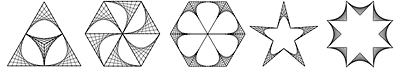
End of term activities
For the last day of term, lessons may not follow a normal program, however they can still be engaging and mathematics related.
Heart Rate Activity
An outdoors activity is always a welcome change to a maths lesson. To introduce rates, I take the class outdoors to measure their heart rate.
Lined paper
The new school year in Australia starts in just over a day. Here’s a “new school year helpful printable download”.
Maths symbols in Word
Many teachers use Microsoft Word to create worksheets. It’s not designed for the job, there are better options but Word is the easiest to learn and has the greatest compatibility – making it easy to share documents. One of the problems I see is that many people don’t know how to insert symbols into their document. For example, x (the letter) is not a good substitue for × (the multiplication symbol). This post shows you how to insert symbols like ×, ÷ and π quickly, on most computers (a Windows PC running Microsoft office).
New Subscribe to the …
MathsLinksemail newsletter
Get updates…
About
Simon Job — eleventh year of teaching maths in a public high school in Western Sydney, Australia.
MathsClass is about teaching and learning in a maths classroom. more→
Archive
Elsewhere
 @simonjob
@simonjob
updates via  @mathslinks
@mathslinks
Recently read/found.
Being a Vector is not Mutually Exclusive – Ringo Mok
maths vectorsInstagram
Gcf howie_hua maths