Google SketchUp
Thursday, 02 July 2009 | 1 Comment
Google Sketchup is one of the applications bundled on the DER netbooks being rolled out into NSW Public High Schools in Term 3. But as it’s free, you can download it now for Windows XP/Vista & Mac OS X.
I’ve been looking for resources to help me learn this app, and you don’t have to go far from Google’s own video tutorials. But the quickest way, to get the general idea, is this screencast from the ICT Guy:
More important is to find some lesson ideas…
From 3DVinci comes a Free Teacher Guide. This is a great resource, there are three activities for maths:
- Patterns with circles and tesselations (my circle creation is shown to the right)
- Nets of solids
- Making some interesting objects using the golden section
There are some projects for other subjects too, but I reckon you could adapt these for maths. I’m thinking of taking the build a house project and connecting it to surface area (Sketchup can measure the area of a surface).
I’m also working out whether it’s possible to make a 1:1 drawing that could be printed out and constructed. The way I think you’re supposed to do it is with Document Setup. I currently get Year 9 to design a box to hold a mini Toblerone (roughly a triangular prism) – what I’m thinking is that they could design the box in Google Sketchup, print it out and then make it.
Have you found or got any good lesson ideas for teaching with Google Sketchup? How did you teacher Surface Area or Volume with Google Sketchup? Share your ideas in the comments.
Posted in • Lesson Idea • Measurement • Surface Area • Volume • Media • Video • Software • Google Sketchup • Technology • Digital Education Revolution • Laptops 4 Learning • Website | Short URL: http://mths.co/1545
Post a comment
Commenting is not available in this channel entry.New Subscribe to the …
MathsLinksemail newsletter
Get updates…
About
Simon Job — eleventh year of teaching maths in a public high school in Western Sydney, Australia.
MathsClass is about teaching and learning in a maths classroom. more→
Archive
Elsewhere
 @simonjob
@simonjob
updates via  @mathslinks
@mathslinks
Recently read/found.
Being a Vector is not Mutually Exclusive – Ringo Mok
maths vectorsInstagram
Gcf howie_hua maths
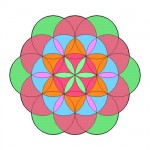
Comments