Excel for Mathematics General
Saturday, 29 August 2015 | 0 Comments
The Mathematics General (Stage 6, Years 11 and 12) syllabus in NSW includes numerous content points, considerations and suggest applications involving spreadsheets. But, I suspect, many teachers are not using spreadsheets in their lessons mainly because you get through the course without using them. Yet using a spreadsheet to complete some of the mathematical heavy lifting, can allow for the use of real-life data and the investigation of scenarios.
Instructions found in textbooks for using Excel in the course, are fairly prescriptive, taking away the opportunity for the students to work it out themselves.
I am putting together a web-site that demonstrates how to use Excel to complete common calculations. The idea is 1. teachers not familiar with Excel will have an easy to use reference and 2. students could use the site as a reference to put together their own spreadsheets (rather than being given step-by-step instructions).
The site is https://mathslinks.net/excel
I have a few calculations so far, from FM1, FM2 (financial mathematics) and DS3 (data). There's a suggestion link. Each calculation can be linked directly for student use (or referenced on an instruction sheet).
Share with your students, share with teachers, feedback welcome.
ps, it will take me a long time to cover the entire course. If you're interested in helping and know how to screen capture, get in touch.
Posted in • Computing • Software • MathsClass • MathsLinks • Software • Excel | Short URL: http://mths.co/4242
Post a comment
Commenting is not available in this channel entry.New Subscribe to the …
MathsLinksemail newsletter
Get updates…
About
Simon Job — eleventh year of teaching maths in a public high school in Western Sydney, Australia.
MathsClass is about teaching and learning in a maths classroom. more→
Archive
Elsewhere
 @simonjob
@simonjob
updates via  @mathslinks
@mathslinks
Recently read/found.
Being a Vector is not Mutually Exclusive – Ringo Mok
maths vectorsInstagram
Gcf howie_hua maths
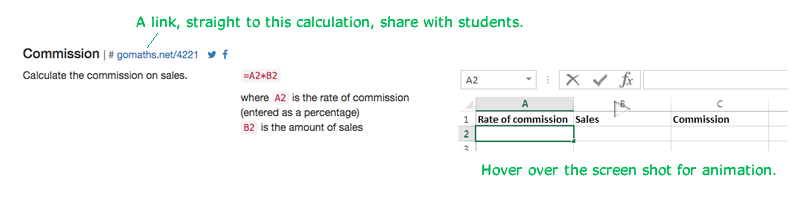
Comments
There are no comments for this entry yet.