Making a matching activity
Thursday, 12 November 2009 | 0 Comments
As I mentioned, the DER roll-out hit my classroom as we were in the midst of Algebra. Due to a tight program and exams shortly, I had to stick with a couple of topics which don’t really allow for “play” on the laptops as much as I would have liked.
A lot of the Algebra taught at the Stage 4 level is technique, and so matching activities work particularly well to practise and review skills.
Here’s a review of some of the ways I’ve found to make matching activities for use on the laptops.
Centre for Learning Innovation – Learning Activity Wizards
NSW Department of Education and Training">DET only
The Centre for Learning Innovation’s Learning Activity Wizards allow you to make interactive activities with a few clicks through a simple to understand interface. That link takes you to a public web-site, however the actual tool is NSW Department of Education and Training">DET Intranet only.
I used the matching activity to make an activity to practise expansion. Currently there is one major flaw, in that the application does not encode the “plus” sign correctly, so they disappear when you preview the activity. CLI fixed it, as a one-off, for the activity I created. A permanent fix is on their bug list.
Some nice features include the ability to adjust text-size and a full-screen toggle.
Try the end result here: Expansion Matching Activity
I also tried this with an image-text activity, however as you can see from the screenshot, this activity isn’t quite right either (I think it expects fewer options).
Captivate
According to Adobe…
With Adobe® Captivate® 4 software, you can rapidly author professional eLearning content with advanced interactivity, software and scenario simulations, quizzes, and other engaging experiences.
I spent about 30 minutes with Adobe Captivate, and found that making a quiz is very easy. Obviously, you require access to Captivate to make the quiz, but the finished product can be exported as a web page.
Try the end result here: Expansion Matching.
Hot Potatoes
Maybe I’m the last teacher in the world to find out about Hot Potatoes. I’m sure I’ve heard of it before, but never looked into it. The latest version, 6, is freeware whilst the developers prepare to release version 7: Hot Potatoes.
The Hot Potatoes suite includes six applications, enabling you to create interactive multiple-choice, short-answer, jumbled-sentence, crossword, matching/ordering and gap-fill exercises for the World Wide Web.
Instead of building a Flash widget, Hot Potatoes uses HTML with Javascript to make a simple interactive quiz. Here’s one for inequality signs that includes images:
Try the end result here: Matching Inequality Signs
Conclusion (so far)
- I really like what CLI are doing, but a couple of little faults have hampered it’s use.
- Captivate is reasonable, but the way it shows the correct answers is not great.
- Hot Potatoes would be my tool of choice at the moment, easy to use, great end result.
Are there other ways of creating this type of activity?
Posted in • Activity • How to • Lesson Idea • Algebra • Resource • Review • Technology • Digital Education Revolution • Laptops 4 Learning • Tools | Short URL: http://mths.co/1703
Post a comment
Commenting is not available in this channel entry.New Subscribe to the …
MathsLinksemail newsletter
Get updates…
About
Simon Job — eleventh year of teaching maths in a public high school in Western Sydney, Australia.
MathsClass is about teaching and learning in a maths classroom. more→
Archive
Elsewhere
 @simonjob
@simonjob
updates via  @mathslinks
@mathslinks
Recently read/found.
Instagram
Gcf howie_hua maths37 Heaven
maths interestingEddie Woo’s expert maths team cut back under education department restructure
teaching mathsConcrete example that shows why 2^0 = 1.
maths indexnotationSydney University abandons HSC prerequisites in diversity push
maths
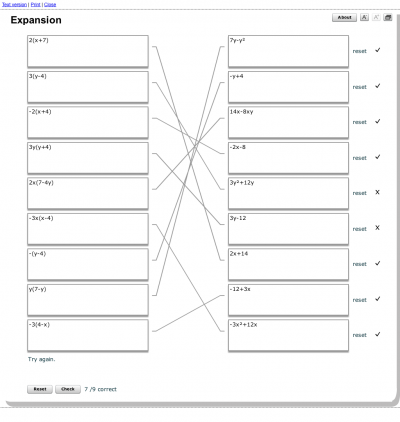
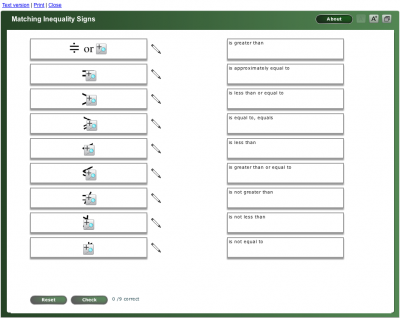
Comments
There are no comments for this entry yet.