DERing with Year 9
Wednesday, 14 October 2009 | 3 Comments

Year 9 got their DER netbooks just before the end of Term 3. The first week of Term 4 will be the first time they have them in class, so I wanted to start term with some introductory activities, with a Maths focus.
This post is a work in progress, check back for updates.
20 Oct 2009: Go to update
The first week back has my class looking at expansion and factorisation – which don’t lend themselves to good computer based activities (that I’ve seen – I know about Algebra Tiles, but I’m not a fan). I don’t mind this Distributive Property Battleship game, although I don’t like the format of some of the questions.
So, rather than focussing on using the machines for this particular topic, I was going to be more general for the first week or two.
For starters, 7 things to try with the laptops, Week 1 is a great list put together by a Teacher Librarian (you’ll find a link to Google Docs in that post). I’m going to try 1. Setting up an email list for my class, 2. Set up a folder for their work and probably 6. Look at OneNote.
Some other things I’m going to do (not yet in a particular order – this list is a work in progress):
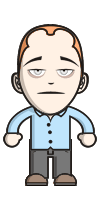 Make an avatar, probably using DoppelMe. Updated DoppelMe produces a rectangular image which doesn’t play nice with Win 7, so might try Face Your Manga – not as simple, but produces square images.
Make an avatar, probably using DoppelMe. Updated DoppelMe produces a rectangular image which doesn’t play nice with Win 7, so might try Face Your Manga – not as simple, but produces square images.- Maximise viewable area. A 1024×576 screen is small, so I want to show my students how to make the most of the screen by showing: 1. Auto-hide taskbar, 2. Double-click menu title in Office to hide it, 3. IE8: Hide the Favourites bar – use the Favourites button instead and 4. IE8 Fullscreen – F11 key.
- Switching IE8’s search bar from Bing to Google. We’ll also add Wolfram Alpha to the Search Engines.
- Introduce MS Maths – although not sure how? Maybe save for later?
- Using the keyboard to get to things quickly.
- Calculator – how to open it quickly. HOME + R, then “calc” enter.
- Explorer – how to quickly get to your files. HOME + E
- Minimise everything – how to quickly minimse everything. HOME + M
- Bookmark a few important sites, like: my web-site for students.
- Updated: Suggest some good sites for downloading desktop pictures: Mantia, Panedia, HubbleSite, Bartleme Design
Do you have any other ideas? Let me know on Twitter, or leave a comment here.
From Twitter, I’ve already received:
monk51295 @simonjob do you have a ning site for them? if not – do that – then they create the little activities… #
We’re supposed to have Moodle available this term, or I’ll probably use Edmodo – so I’ll get them to sign-up/in to that and save it to their Favourites.
taniakennedy @simonjob tessellations using Paint? http://www.youtube.com/watch?v=f9ydf_VfjTM #
woojm @simonjob what about using http://goanimate.com to demonstrate a maths concept like solving equations?
monk51295 @simonjob apps my kids are using… coolest ones toward the bottom http://secondaryedtechtools.wetpaint.com/page/create
Kdmiller4 @simonjob Activity for Year9 Math students www.doink.com Free Web 2.0 animation site Example: Pythagorean Theorem
Update
I broke the activities above to take place at the end of several lessons, the rough outline being:
Lesson 1:
- Set up folders for Maths under Documents and My Locker
- Add my web-page for students to their Favourites
- Add the bell times, from the School Intranet, to their Favourites
Lesson 2:
- Introduce Edmodo
- Maximise viewable area of their screen
- Change their default search engine
Lesson 3:
- Keyboard shortcuts for common tasks
- Create an Avatar
- Change the desktop picture
Posted in • Computing • Technology • Digital Education Revolution • Laptops 4 Learning | Short URL: http://mths.co/1686
Post a comment
Commenting is not available in this channel entry.New Subscribe to the …
MathsLinksemail newsletter
Get updates…
About
Simon Job — eleventh year of teaching maths in a public high school in Western Sydney, Australia.
MathsClass is about teaching and learning in a maths classroom. more→
Archive
Elsewhere
 @simonjob
@simonjob
updates via  @mathslinks
@mathslinks
Recently read/found.
Being a Vector is not Mutually Exclusive – Ringo Mok
maths vectorsInstagram
Gcf howie_hua maths
Comments